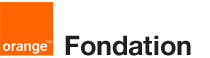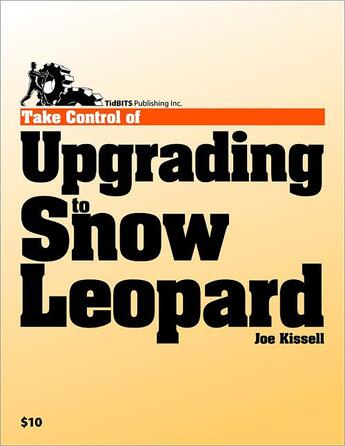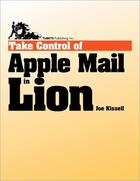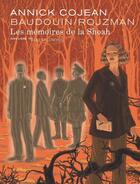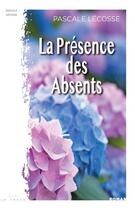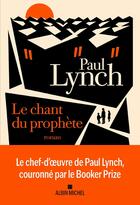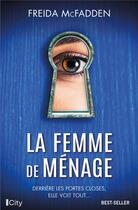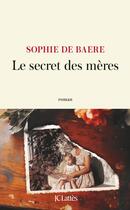Résumé:
The ebook will help you:
Evaluate whether your Mac is ready to run Snow Leopard Prepare for changes in Snow Leopard, such as software that may no longer work Complete crucial pre-upgrade steps that help you avoid trouble Make a bootable duplicate in case Joe's easy Plan A doesn't work for... Voir plus
The ebook will help you:
Evaluate whether your Mac is ready to run Snow Leopard Prepare for changes in Snow Leopard, such as software that may no longer work Complete crucial pre-upgrade steps that help you avoid trouble Make a bootable duplicate in case Joe's easy Plan A doesn't work for you Understand everything you need to know about what the installer will do Decide which optional software you should install Perform a few important post-installation tasks and tweaks Solve problems that might arise after installing-such as a Mac that won't boot You should buy this ebook if one or both of the following describes your situation:
You want to ensure a calm, successful update with no data loss or other unpleasant surprises.
You could run the Snow Leopard installer on your own, but you want to know the ins and outs of what's new with the installer because you are a Mac consultant, because friends and relatives rely on you for tech support, so you can wow everyone at your next MUG meeting, or simply because you like knowing exactly how things work behind the scenes.
Specific questions answered in this ebook include:
Is my Mac ready for a Snow Leopard installation?
What's new in the Snow Leopard installer?
What's the deal with QuickTime and Snow Leopard?
What's Rosetta, why should I care, and what should I do about it?
Is it ever a good idea to partition my startup drive?
How can I check if I need to run a firmware update before installing?
What are smart ways to free up disk space so I have more room for Snow Leopard?
How do I back up Boot Camp before upgrading, just in case something goes horribly wrong?
The installer won't let me do what was previously called an "Archive and Install." What's the best alternative?
Now that I've clicked Customize in the installer, how do I figure out which checkboxes to select?
I just installed Snow Leopard and my Mac won't boot. Help!
What kinds of software that I depend on might not initially work in Snow Leopard?
Donner votre avis