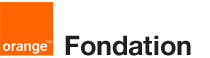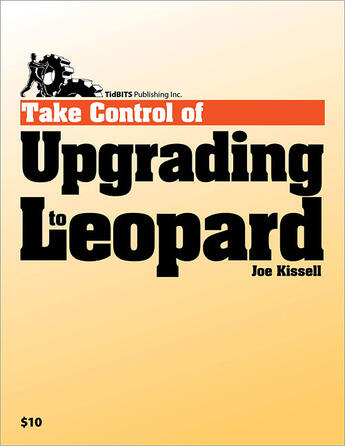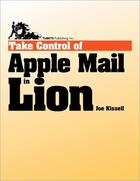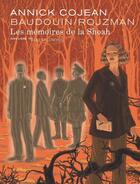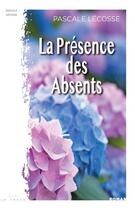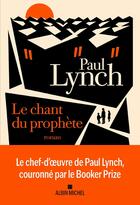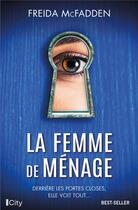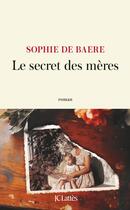-
Nombre de pages : (-)
-
Collection :
(-)
-
Genre :
(-)
-
Thème :
Non attribué
-
Prix littéraire(s) :
(-)
Résumé:
Start on the right foot with Mac OS X 10.5 Leopard!
Little is more exciting and unnerving than a major operating system upgrade for your Mac, but thousands of people have upgraded to Panther and Tiger calmly and successfully with the advice in Joe Kissell's previous hit Take Control of... Voir plus
Start on the right foot with Mac OS X 10.5 Leopard!
Little is more exciting and unnerving than a major operating system upgrade for your Mac, but thousands of people have upgraded to Panther and Tiger calmly and successfully with the advice in Joe Kissell's previous hit Take Control of Upgrading... titles. Joe's expert guidance, developed over innumerable test installations, walks you through the six steps necessary before upgrading, which of Leopard's three installation options is right for you, how to perform the actual upgrade, and post-installation checking and cleanup.
Worried that something might go wrong? Joe provides in-depth discussions of what exactly each installation option does (and does not do), how to restore missing files, practical troubleshooting tips for the most common problems, and even step-by-step instructions to downgrade to your previous system if necessary. You'll also find tips on a few things that may surprise you, including special notes on Spotlight, Apple Mail, Keychain, and Time Machine. Bonus Section! Direct links to software update sites for FireWire hard drives, keyboards, mice, printers, scanners, video cards, audio equipment, common utilities, and more.
Read this ebook to learn the answers to questions like:
Will my Mac and peripherals work with Leopard?
Which upgrade method should I use?
Should I partition my hard disk before upgrading?
Which files aren't copied by Archive and Install?
What if I can't print after upgrading?
Do I need new versions of my utilities for Leopard?
What should I do if my Mac refuses to boot under Leopard?
What should I do if Time Machine wants me to let it start backing up?
Donner votre avis