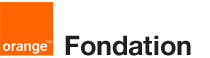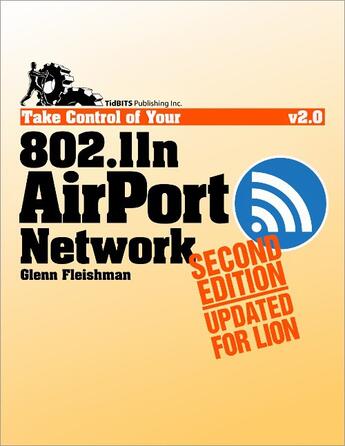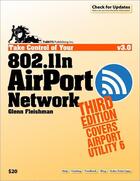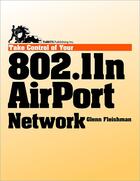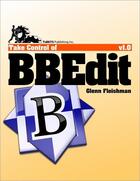Résumé:
If you're trying to solve a particular problem, you can jump in and read the topics in this ebook in any order, but if you start at the beginning, you'll learn how Apple's 802.11n gear fits into the world of Wi-Fi networking.
With that background, you'll learn where to position and how to set... Voir plus
If you're trying to solve a particular problem, you can jump in and read the topics in this ebook in any order, but if you start at the beginning, you'll learn how Apple's 802.11n gear fits into the world of Wi-Fi networking.
With that background, you'll learn where to position and how to set up base stations, with diagrams showing common network scenarios-see two examples above-and with step-by-step instructions for configuring key Internet sharing and security options and connecting client computers. For those who have funky Internet connections or tricky IP addressing needs, Glenn provides extended advice for creating a working Wi-Fi network.
Glenn provides real-world steps, detailed advice, and tips for important scenarios, including:
AirDrop: Finding out whether Lion's AirDrop file-transfer feature will work with your Mac's Wi-Fi hardware USB-attached printer: Setting up a USB-based printer on your Wi-Fi network, and connecting to the printer from Mac and Windows computers USB-attached drive: Adding and configuring a USB-attached drive to a Time Capsule or AirPort Extreme, with important information about how best to configure client access Time Capsule: Setting up a Time Machine backup to a Time Capsule, plus making an archive so you can have an offsite backup of your Time Capsule drive, and how to erase the drive Apple TV: Connecting a 2nd-generation Apple TV to your network AirPort Express: Streaming music to an AirPort Express and connecting it to your stereo Guest network: Creating a separate guest network to give guests Internet access while restricting local resources Security: Understanding oft-suggested security approaches that don't work well and implementing measures that are reliable-and easy to use Multiple base stations: Configuring multi-base-station networks, whether connected via Ethernet, wirelessly, or a combination To make your network fly, Glenn helps you:
Make appropriate band and channel choices Extend your network's coverage while handling any interference Prevent older clients from bogging you down If you're trying to solve a problem, you'll find a "Quick Troubleshooting Guide" chapter as well as a rundown of how to interpret what the green, amber, blue, or red light on your base station is trying to tell you (we're aware of at least 11 possibilities!).
The ebook also explains several ways to find a MAC address, how to handle bridging, how to set up a software base station and an ad hoc network, and what might be coming in the future with IPv6.
Donner votre avis